Youtube nukes adblock, workarounds possible (for now)
Please note that the plugin I list doesn't prevent thumbnail ads on the front page, and that video ads are just skipped really fast after popping up on screen. This can be jarring depending on your own personal preferences.
In recent news, YouTube has decided that all adblock plugins are no longer kosher. The bastards have gone out of their way to block their video player for any users detected using them. In my testing, it also prevents usage of tracker blockers such as Privacy Badger. This marks yet another degradation of legacy sites most of the world uses on a more than regular basis.
YouTube is known for implementing horrible decisions for years, this being the latest in a long line of them. Being a website made in the heyday of mid aughts tech boom, and created in a much less corporatized internet ecosystem, this just marks another die off of legacy users to the site. It also marks a recent trend in legacy web 2.0 sites, which make zero profit from decades of being run under the idea that, one day, hosting thousands of terabytes of data will eventually be profitable. YouTube as a company never made money, from its beginning days to its entire history under Google ownership. These sites thrived through angel investors keeping the doors open under the idea that, because they have such a large userbase of so many people, the site would (eventually) be profitable. A slowdown in receiving investor money in recent years (due to a loss in faith in big tech as a whole) has caused these sites to go into full panic mode and do anything to make as much money as possible in order to bring the investors back. Twitter charging a dollar a year, and Reddit pay walling their API access are further examples of corporate sites ruining user experience for the sake of squeezing a few more dollars out of their user base.
Those inclined enough have made work arounds which (at the time of writing) work to prevent further ad bombardment. I, personally, have taken to using RemoveAdblockThing, a plugin for tamper monkey. I also use a plugin which reimplements the dislikes counter. Like I said at the start, however, it only quickly skips through any ads video that pop up, and does not remove thumbnail ads.
https://www.tampermonkey.net/
https://github.com/TheRealJoelmatic/RemoveAdblockThing
https://www.returnyoutubedislike.com/install
This method is the one that works best with me for now. I tested several other methods around and found this one to be the simplest to implement, and results in the most consistent blocking experience. I highly recommend doing research on the topic and finding a method that works best for you, personally. The early implementation of this has left a lot of room for bypassing this, and it will only become more difficult to do so over time.
Edited by Kleiner
-
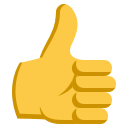 1
1

.thumb.jpg.cb5c99a77144581bcb0c578649ce63fa.jpg)
1 Comment
Recommended Comments